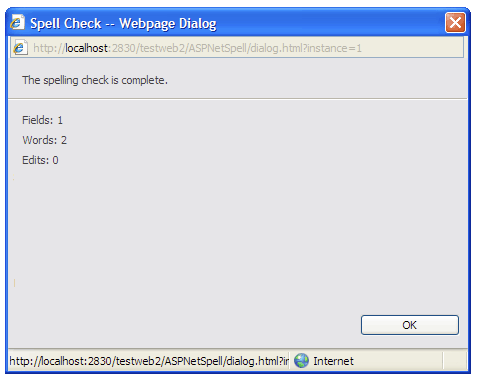
The spellchecker pop-up window normally displays a summary screen upon completion. This is consistent with major Word Processors.
To hide this summary screen, set the ShowSummaryScreen property of the SpellCheckButton class to false.
$mySpell->ShowSummaryScreen = false;Hiding the summary screen is popular when using the spellchecker to submit forms after spellchecking is complete.