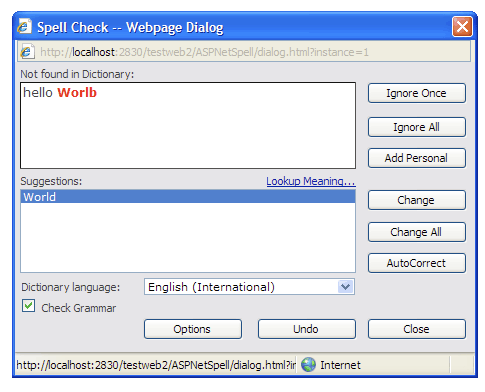
The SpellCheckButton class adds a button to the page that, when clicked, causes spellchecking to start.
The SpellCheckButton class can render as a button , link or image using each of the SpellButton, SpellImageButton or SpellLink Methods.
Spell checking can be "In Situ" (with red wiggly underlines) or in a popup window by setting the CheckInSitu property.
AddWordsToDictionary
CaseSensitive
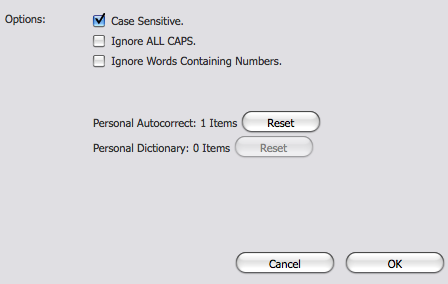
CheckGrammar
CheckInSitu
Fields
FormToSubmit
ID (Read Only)
IgnoreAllCaps
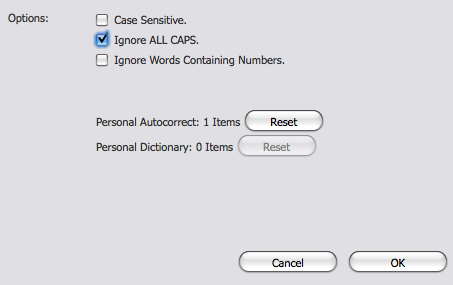
IgnoreNumeric
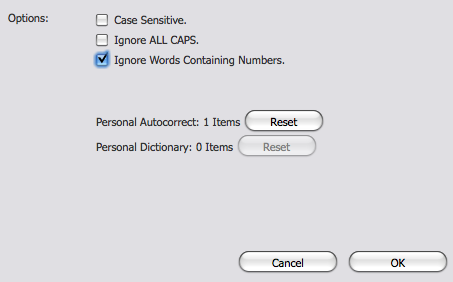
Installation Path
Language
UserInterfaceLanguage
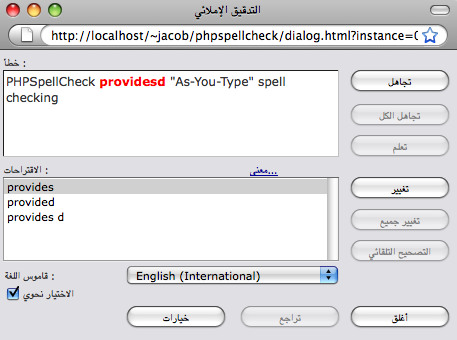
ShowSummaryScreen
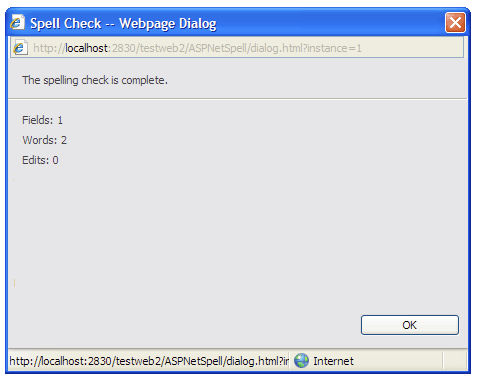
Class
CSSTheme
Image
ImageRollOver
MeaningProvider
SettingsFile
ShowMeanings
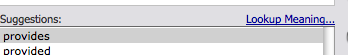
Strict
Style
Text
UndoLimit
WindowMode
HideButton (buttonId)
SpellButton()
SpellImageButton()

SpellLink()