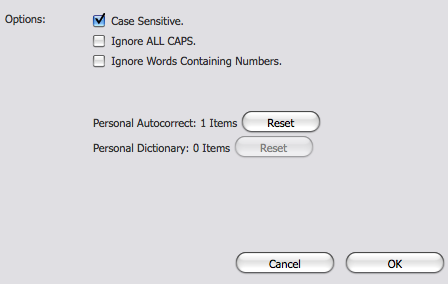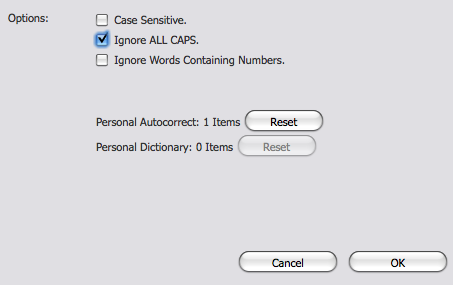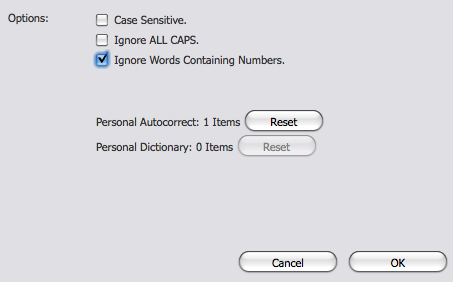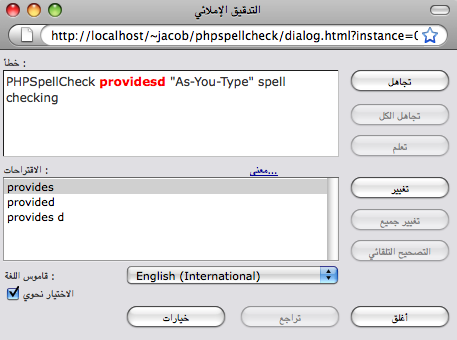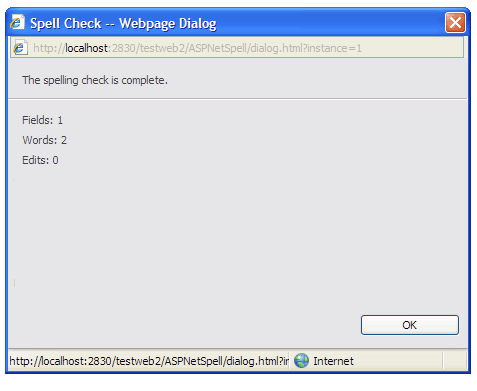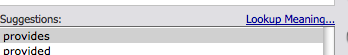Class SpellCheckButton
PHP Spell Check > Documentation > PHP Object Reference > SpellCheckButton
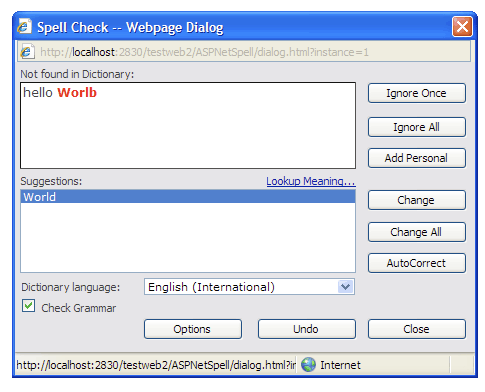 The SpellCheckButton class adds a button to the page that, when clicked, causes spellchecking to start.
The SpellCheckButton class adds a button to the page that, when clicked, causes spellchecking to start.
The SpellCheckButton class can render as a button , link or image using each of the SpellButton, SpellImageButton or SpellLink Methods.
Spell checking can be "In Situ" (with red wiggly underlines) or in a popup window by setting the CheckInSitu property.
Key Properties
AddWordsToDictionary
- Determines where words that users 'Add to Dictionary' will be stored.
- "USER" saves to a local cookie in the user's browser cache - only 1 user is affected.
- "SERVER" stores the words on a file on the server - all users share this central dictionary. To enable this feature you must edit "phpspellcheck/core/index.php and set $SaveToCentralDictionary = true; on line 10.
- "NONE" disables the 'Add to Dictionary' feature and removed the button.
- (String) [Default: "USER"]
CaseSensitive
- Considers the CaSe of a word when spell checking.
- (bool) [Default: true]
CheckGrammar
- Considers basic structural grammar such as repeated words & Sentence case
- (bool) [Default: true]
CheckInSitu
- Tells the SpellCheckButton to spellcheck in the textarea context using red wiggle underlines and a context menu.
- This is similar to As-You-Type behavior except that the document is only spell-checked when the users clicks the SpellButton.
- This style of spellchecking only works for HTML textarea elements.
- If set false - the SpellCheckButton will open a spellchecking dialog in a popup window instead.
- (bool) [Default: false]
Fields
- The Fields property tells the spellchecker which HTML elements such as inputs and text-areas to spell-check.
- Fields are referenced by their id attribute.
- Any element with a value or innerHTML attribute may be spell checked.
- You can spell-check multiple controls using a comma delimited string ("field1,field2,field3") or array.
- You can spell-check all Text-Areas, Inputs and HTML Editors by settings Fields to "ALL"
- You can spell-check all non-disabled, editable fields by settings Fields to "ENABLED"
- You can spell-check all Text-Areas by setting Fields to "TEXTAREAS"
- You can spell-check all Inputs of type text by setting Fields to "TEXTINPUTS"
- You can spell-check all Rich HTML (WYSIWYG) editors setting Fields to "EDITORS"
- You can spell-check the contents of any iframe by setting Fields to "IFRAME:0", "IFRAME:1" ..based on the frames index within the documents Frames collection.
- *(string) [Default: "ALL"]
FormToSubmit
- Instructs the spell-checker to submit a form after successfully spellchecking.
- FormToSubmit should be set to the form's id attribute
- This only works when CheckInSitu is set false.
- (string) [Default: ""]
ID (Read Only)
- The JavaScript ID of the LiveSpellInstance created to implement your SpellCheckButton.
- Useful for integration with the JavaScript API
- (string) Example value: "PHPLiveSpell_1"
IgnoreAllCaps
- ignores FULLY CAPITALIZED WORDS, which are often abbreviations.
- (bool) [Default: true]
IgnoreNumeric
- Instructs the spell-checker to ignore words containing numbers such as "#BTS787" or "8Ball".
- The spellchecker is always aware of XML and HTML markup, URLs and e-mail addresses - and will remain so even if IgnoreNumeric is set false
- (bool) [Default: true]
Installation Path
- Path to the PHPSpellCheck installation directory.
- This is normally "/phpspellcheck/" within your website.
- (string) [Default:"/phpspellcheck/"]
Language
- Language instructs the spell-checker which Dictionary to use.
- Dictionaries must be downloaded and installed to your DictionariyPath directory - normally "/phpspellcheck/dictionaries."
- Many international dictionaries are available as well as Medical, Scientific and Legal Dictionaries.
- Multiple dictionaries may be specified in a comma separated format
- E.g. "English (USA), Espanol"
- This allows more than 1 language to be checked at the same time for multi-lingual documents.
- (string) [Default: "English (International)"]
UserInterfaceLanguage
- Sets the User Interface Language which automatically translates the spell checker context menus, buttons and text.
- This allows you to deploy the speller UI globally
- (string) [Default: "en"]
ShowSummaryScreen
- Shows a summary of spell-checker statistics when the spelling window is complete.
- When set false - the spellchecker window will always close its self when spell-checking is done.
- (bool) [Default: true]
Setup Properties
Class
- Applies a CSS class to your button
- (string) [Default: ""]
CSSTheme
- Selects a themes for your spellchecker's window/context menu.
- The Custom Styles And Themes tutorial explains this in depth.
- (string) [Default: "classic"]
Image
- Sets the URL of an image used to render the SpellImageButton.
- The URL is relative to the current PHP page unless a full path starting with a / is given.
- If no value is set - the image chosen will be /phpspellcheck/themes/buttons/spellicon.gif
ImageRollOver
- Sets the URL of an image used to render the SpellImageButton's rollover state.
- The URL is relative to the current PHP page unless a full path starting with a / is given.
- If no value is set - there will normally be no rollover effect.
- However, if the Image property is also blank the rollover will default to /phpspellcheck/themes/buttons/spelliconover.gif
- (string) [Default: ""]
MeaningProvider
- URL used to provide the meanings and thesaurus of words is ShowMeanings is set to true.
- {word} in the URL is replaced by the current word in the spellchecker suggestions box.
- (string) [Default: "http://www.thefreedictionary.com/{word}"]
SettingsFile
- Select the PHP Settings File that will be used by spellchecker.
- This allows you to control the spellchecker's behavior at a low level - including custom dictionaries from SQL, Arrays ,Text Files or URLS.
- (string) [Default value: "default-settings"]
ShowMeanings
- Shows a "Lookup meaning..." link in the spellchecking window.
- Also see MeaningProvider
- (bool) [Default value: true]
Strict
- Disallows a user from ignoring Banned Words and Enforced Corrections
- Useful as a "legal checker" and where tightly enforced restriction of profanity or inappropriate abbreviations is necessary.
- (bool) [Default value: true]
Style
- Applies a CSS style attribute to your SpellCheckButton.
- (string) [Default value: ""]
Text
- Text for your spell check button.
- If using an image button, this text will be used for the ALT hover help.
- (string) [Default value: "Spell Check"] (translated in accordance with your UserInterfaceLanguage)
UndoLimit
- Sets the maximum number or undo steps for the spell-checker at client.
- (int) [Default value: 20]
WindowMode
- If set to "modal" the spell-checker window will appear above all others and be tied to the parent page. The window will behave as a mode-less dialog where available and a modal dialog otherwise.
- If set to "popup" the spellchecker window will pop-up in a new browser window,
- (string) [Default value: "modal"]
Methods
HideButton (buttonId)
- Allows you to Hide a UI button from the users spelling context menu and the spelling window dialog.
- arguments (string) buttonId
- returns: null
SpellButton()
- Returns a string for the (X)HTML used to render a spellcheck form button.
- The buttons value text is set by the Text property.
- arguments: none
- returns: (string)
SpellImageButton()
- Returns a string for the (X)HTML used to render a spellchecker image button.
- The button image is set by the Image property.
- The rollover image is set by the ImageRollOver property.
- arguments: none
- returns: (string)
SpellLink()
- Returns a string for the (X)HTML used to render a spellchecker anchor link.
- The link text is set by the Text property.
- arguments: none
- returns: (string)